You've created a stage - and now it starts behaving like it's a production instance? It starts sending emails or updating API's? It's about time to prevent this from happening, and you can! With our module, you can define which values shall be overwritten during the "neutralizing" or "creating a stage" process which takes place in odoo.sh.
Go to our module in the Odoo app shop here!
Define your own values during the neutralization process when creating a stage in Odoo.SH
Key Highlights
- Define your own test values to use in stages in odoo.sh
- Reduce the risk of having test environments influence production API's.
- Compare the value against the current value.
- And press TEST to see if the overwrite will work during the neutralization process in the staging branch.
- Less than 250 lines of code - very lean app.
- We did a small and smart adjustment which does it's job nicely.
- Community & Enterprise Support.
- Available in Odoo Community, Enterprise and can be used with Odoo.sh.
Settings screen
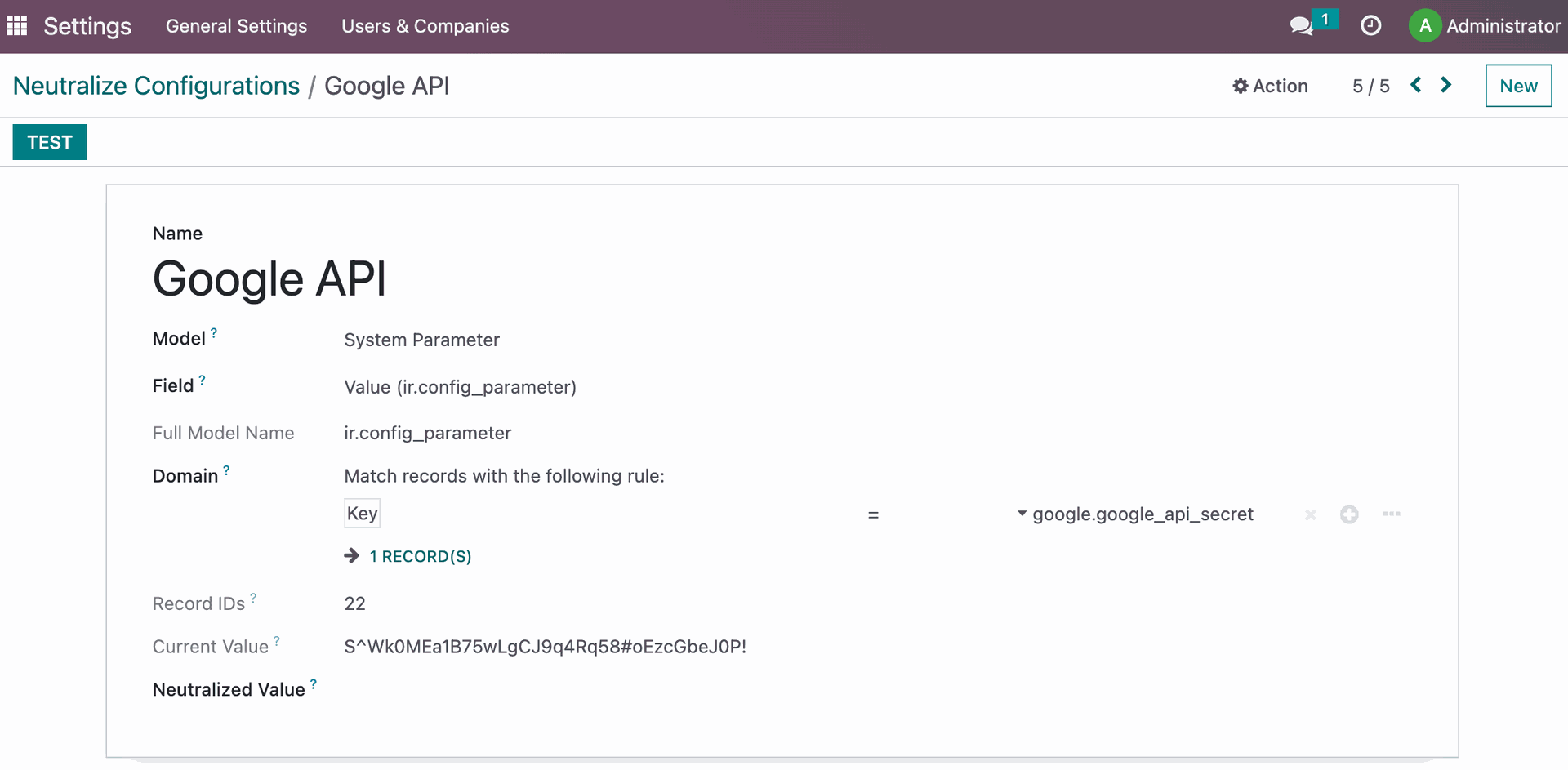
In the new table "Neutralize Configurations", you can set the new value per parameter, in any model, for one or many records.
Inline testing
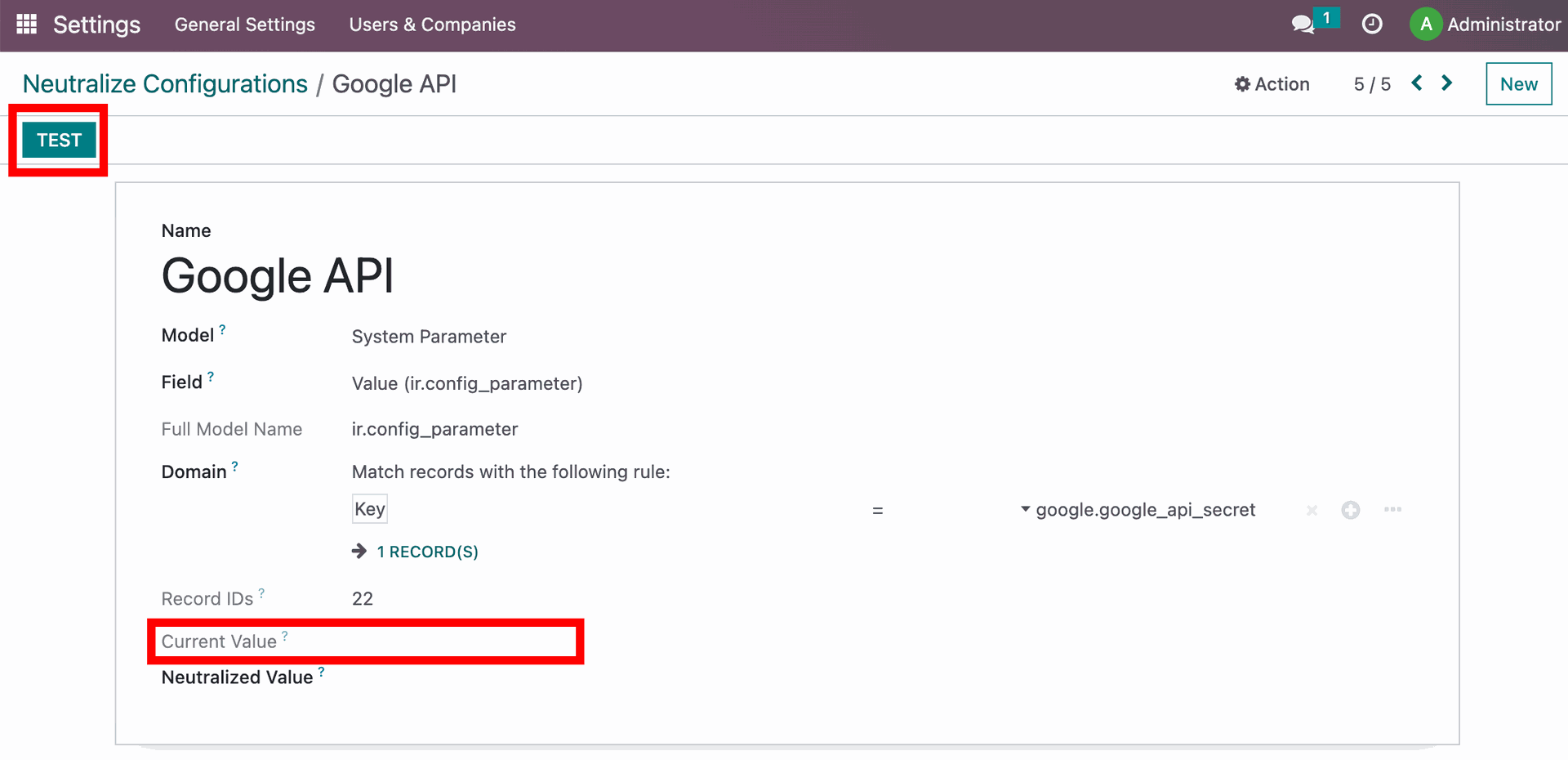
Upon pressing "TEST", the current value will be overwritten with the Neutralized value. This is practical to see if it works in your test environment. Don't forget to reset the current value. During the staging process, odoo.sh will do this automatically.
Interested? - Reach out to us for free consultation!